


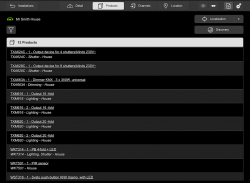

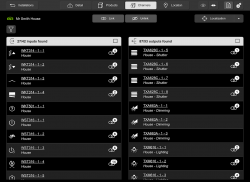
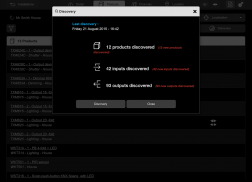
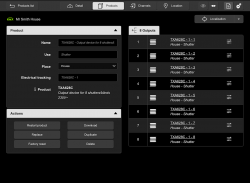
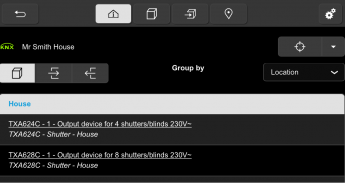


Easy Tool

Deskripsi Easy Tool
The 'easy' application allows a qualified electrician to configure and set up the brands Hager and Berker KNX products.
These products, clearly identified in the catalogues of the two brands, are compatible with the KNX easy standard.
When products are installed and powered, the application allows to:
- Discover each product with its features.
- Discover all the channels of a product
- Rename products and channels according to the wishes of the client
- Define parameters specific to each product and each channel
- And then to establish links between the sensors and actuators of the installation.
Many facilities make work pleasant, and above all, very fast compared to the use of the usual configuration software of the KNX world.
For example, each channel can be located in the installation: selection of the channel in the MMI will activate the physical channel (switch of a lamp, movement of a shutter...).
The activation of a physical element of the installation (switch...) will make appear the corresponding channel in the GUI.
At the end of the previous operations, a simple export will generate the domovea visualization. Even unlinked channels are visible and usable on all domovea clients.
ATTENTION: To function, the application must be connected to configuration server TJA665 available in home automation hager offers. Contact your electrician to acquire this server.
For more info on home automation solutions from Hager: www.hager.com
Aplikasi 'mudah' memungkinkan ahli listrik untuk mengkonfigurasi dan mengatur merek Hager dan Berker KNX produk.
Produk-produk ini, jelas diidentifikasi dalam katalog dari dua merek, yang kompatibel dengan KNX mudah standar.
Ketika produk diinstal dan bertenaga, aplikasi memungkinkan untuk:
- Temukan setiap produk dengan fitur-fiturnya.
- Temukan semua saluran dari produk
- Ubah nama produk dan saluran sesuai dengan keinginan klien
- Tentukan parameter spesifik untuk setiap produk dan setiap saluran
- Dan kemudian untuk membangun hubungan antara sensor dan aktuator instalasi.
Banyak fasilitas membuat pekerjaan menyenangkan, dan di atas semua, sangat cepat dibandingkan dengan penggunaan perangkat lunak konfigurasi biasa dari dunia KNX.
Sebagai contoh, masing-masing saluran dapat ditemukan di instalasi: pemilihan saluran di MMI akan mengaktifkan saluran fisik (saklar lampu, gerakan rana ...).
Aktivasi elemen fisik instalasi (switch ...) akan membuat muncul saluran yang sesuai di GUI.
Pada akhir operasi sebelumnya, ekspor sederhana akan menghasilkan visualisasi domovea. Bahkan saluran terputus yang terlihat dan dapat digunakan pada semua klien domovea.
PERHATIAN: Untuk berfungsi, aplikasi tersebut harus terhubung ke konfigurasi server TJA665 tersedia di rumah otomatisasi hager menawarkan. Hubungi teknisi listrik Anda untuk mendapatkan server ini.
Untuk info lebih lanjut tentang solusi otomatisasi rumah dari Hager: www.hager.com


























